How to Use the Library
Advanced Search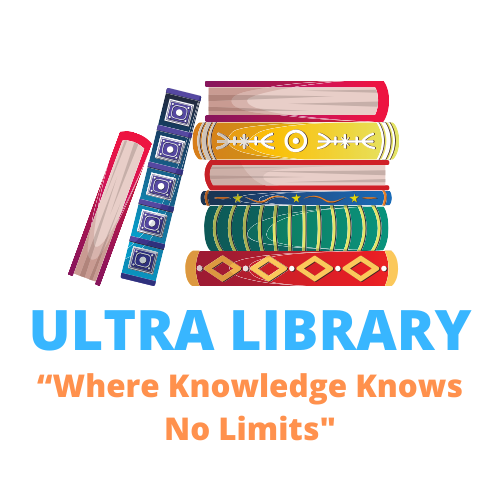
How to use the Library
Welcome to Ultra Digital Library! We're excited to guide you through the seamless experience of accessing our extensive digital collection. Whether you're a first-time user or a seasoned reader, here's a quick guide on how to make the most of your Ultra Digital Library experience:
1. Sign Up or Log In: Begin your journey by creating an account with Ultra Digital Library. If you're already a member, simply log in to your account to access your personalized features and preferences.
2. Explore Our Catalog: Once logged in, dive into our vast catalog of e-books, audiobooks, and digital resources. Use the search bar to find specific titles, authors, or genres, or browse curated collections to discover new and exciting content.
3. Customize Your Preferences: Tailor your reading experience to suit your preferences. Adjust text settings for font size, style, and background color. Explore audio options for audiobooks, and take advantage of features like bookmarks and annotations to enhance your interaction with the content.
4. Advanced Search Options: Utilize our advanced search functionalities to refine your quest for the perfect book. Filter results by genre, author, publication date, and more. Our goal is to make finding your next favorite read as effortless as possible.
5. Borrowing and Returning: When you find a book you'd like to explore, select the borrowing option to access it. Keep track of your borrowed items in your account, and return them when you're finished to make room for more captivating reads.
6. Community Engagement: Join the Ultra Digital Library community! Participate in discussions, share your thoughts on books, and connect with fellow readers. Our community is a dynamic space where ideas flourish, and connections are made.
7. Help and Support: Have questions or need assistance? Visit our Help and Support section for comprehensive resources, FAQs, and troubleshooting guides. Our team is dedicated to ensuring you have a smooth and enjoyable experience.
8. Stay Updated: Don't miss out on the latest additions to our collection and exciting features. Stay informed about upcoming releases, community events, and platform updates through our newsletters and announcements.
9. Accessibility Features: Discover and make use of our accessibility features, designed to make the library experience inclusive for all. Whether you require text-to-speech options, screen reader compatibility, or other accommodations, Ultra Digital Library is committed to accessibility.
Embark on a journey of exploration, learning, and connection with Ultra Digital Library. We're thrilled to be your gateway to a world of limitless possibilities. Happy reading!
Information
Web Online Public Access Catalog - Use the search options to find documents quickly
